Canon G3730 vs Epson L3210: Printer Comparison
Trying to decide between Canon PIXMA G3730 and Epson EcoTank L3210? These affordable ink tank printers look similar on paper but perform differently in real life. Our testing revealed which one truly costs less to run, prints faster, and produces better quality. Most importantly, we discovered which printer is more reliable over time. Before spending your money, find out which model would work better for your specific needs. The answer might surprise you!
Comparison between Canon G3730 vs Epson L3210
-
- Overview
- Review
- Printer Specifications
- General
Difference between Canon G3730 vs Epson L3210
The main differences between the Canon PIXMA G3730 and the Epson EcoTank L3210 can be highlighted through their
Print Speed: When it comes to print speed, the Epson EcoTank L3210 clearly outperforms the Canon PIXMA G2770. The L3210 boasts an impressive draft mode speed of up to 33 pages per minute (black) and 15 pages per minute (color), making it ideal for users who need fast prints. In contrast, the Canon G2770 delivers 11 ppm (black) and 6 ppm (color) in standard mode, which is significantly slower but may offer better print consistency.
Cost Per Print: Cost efficiency is another area where the Epson L3210 has an edge. It offers a lower black print cost at ₹0.09 per page and color at ₹0.24, compared to Canon G2770’s ₹0.13 (black) and ₹0.25 (color). Over time, especially for high-volume printing, this difference can lead to noticeable savings with the Epson model.
Print & Scan Quality: In terms of resolution, the Epson L3210 again takes the lead, offering 5760 x 1440 dpi print resolution and 1200 x 2400 dpi for scans. The Canon G2770, while decent, offers a slightly lower 4800 x 1200 dpi print resolution and 600 x 1200 dpi scan quality. This makes the Epson a better choice for users prioritizing sharp image reproduction and detailed scans.
LCD Display: One of the standout features of the Canon PIXMA G2770 is its LCD display, which the Epson L3210 lacks. This small but handy screen makes it much easier to operate the printer, especially when it comes to managing print settings, checking ink levels, or troubleshooting issues—all without needing a computer.