Epson L5290 vs L3250: Printer Comparison
Navigating Epson’s diverse EcoTank printer lineup can be confusing. The Epson L5290 and Epson L3250 represent different tiers in Epson’s ink tank family, with significant variations in features and price points. This comprehensive comparison examines the key differences in print technology, speed, paper handling, connectivity options, and overall performance between these two popular models.
Whether you’re a home user seeking photo printing capabilities or a small business needing reliable document handling, understanding these differences will help you determine if the premium features of the L5290 justify its higher price point.
Comparison between Epson L5290 vs Epson L3250
-
- Overview
- Review
- Printer Specifications
- General
Difference between Epson L5290 vs Epson L3250
The main differences between the Epson EcoTank L5290 and the Epson EcoTank L3250 can be highlighted through their
1. Print Resolution:
The Epson EcoTank L5290 provides a higher print resolution of 5760 x 1440 dpi, ensuring sharper and more detailed prints. In comparison, the Epson EcoTank L3250 has a slightly lower resolution of 4800 x 1200 dpi, which may result in slightly less sharp images but is still sufficient for general use.
2. Print Speed:
The Epson EcoTank L5290 delivers a printing speed of 33 pages per minute (PPM) for black and 15 PPM for color, making it ideal for users who need to print documents quickly. The Epson EcoTank L3250, however, offers a faster color printing speed of 20 PPM while maintaining the same 33 PPM for black. This makes the L3250 a better choice for those who require frequent color prints.
3. Auto Duplex Printing:
A key difference between these models is that the Epson EcoTank L5290 supports automatic duplex printing, allowing users to print on both sides of the paper and save costs. The Epson EcoTank L3250 lacks this feature, meaning users will have to manually flip the pages for double-sided printing.